The WADA website allows members to add information to your profile. Do it now some simple steps:
-
Log on to the WADA website.
-
Click on your name in the upper right corner and click “View Profile”
-
You will now see all available fields in your profile. Consider adding or changing:
-
Profile Picture
-
Medium (if artist or gallery)
-
Art1 and Art2 are fields to add your artwork or business logo.
-
Website, Twitter, Facebook and/or Instagram
-
Attached Documents could include an artist statement, biography or description of your business!
-
Click “Save”
Here is a great example of what your profile could look like:
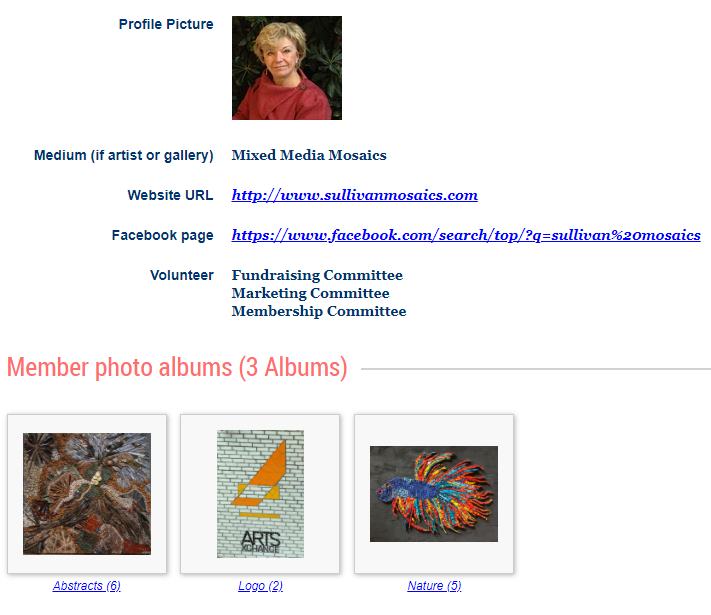
There is another great capability that allows you to add “Albums”! Try this:
-
Log on to the WADA website.
-
Click on your name in the upper right corner and click “View Profile”
-
Below the “Edit Profile” button is a list of options. Click on “Member Photo Albums”
-
Click on “Add Album” Enter a Title and Description, Click “Submit”
-
On the next screen you can start to upload your photos - each album can have up to 50 images.
-
Click “Save”